You start to freelance and you are inundated with information; so much to learn and so much to take action on, especially that SEO business. And branding. And connecting. And links. And…so little time.
And it all starts with your freelance writer website. How can you optimize your site so that prospects can start finding you?

Here’s an initial SEO guide to get your started.
How can you optimize your site so that freelance prospects can start finding you?
Technical Need-to-Know-How and the Attention Span of a Gold Fish
I know, you were expecting me to start with ‘keywords,’ didn’t you? Well, you are right, that is definitely one of the most important things to get right but there are some technical issues that can undo the best SEO in the world, so why not make sure that these have been addressed?
Did you know that people’s attention span is now just 8 seconds?
How is this related to your SEO? Simply, the average time people wait for a website to load is just 5 seconds.
Even less than our attention span says we can focus nowadays. Google has picked up on this issue too and thus doesn’t index pages that take longer than 5 seconds to load. Therefore make sure your site is loading quickly enough.
Also check your webhosting, run your website through some random testing and see how it performs on you laptop, your pc and your phone. Look at loading time, possible error messages or problems displaying information.
Did you make sure to have a responsive website?
Most people will first meet you and your site through their phone, a responsive website will look good on all devices as it adapts to their shapes and sizes.
SEO Keywords are the Base to Your Key Lime Pie
Okay, there we are. Plain and simple: you NEED keywords. They are the ‘lime’ to your key-lime pie. Everyone can follow the recipe, but what makes your pie different?
It’s the taste throughout your pie, the one you want people to talk about, remember you for and how they’ll find you in a sea of other freelancers.
Did you do your homework and figure out how you want to stand out from your competition?
If so, you will have decided how to set yourself apart, what niche you fit into and therefore what keywords will work best.
Google Keyword Planner could help find the right combination for you and your brand but it can be a lengthy and involved process and let’s be honest, you don’t have that time right now.
So instead, use Google itself. What business are you in?
What is the keyword you want to use? What is your value proposition? What will be the one thing that will make you the unique provider of that skill, service or attitude?
Find a number of words to describe this and then, one by one, type them into Google and hit search. You’ll immediately find a list of suggestions based on what other people have been looking for while typing. Take note!
Also when hitting that return button view the list at the bottom of the screen where it says: ‘searches related to….’. Check what words have been linked – through prior searches – to your chosen keyword.
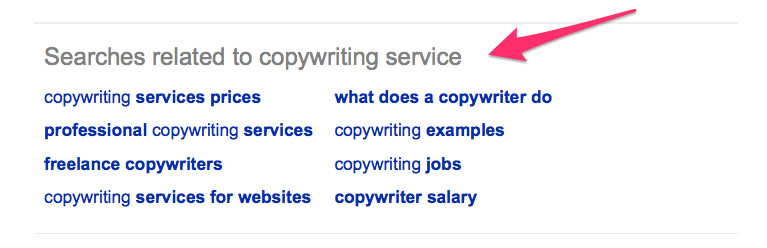
When you have done this for a number of combinations and words you came up with, choose the one that suits you best and now add words that can make this ‘you’, your service or skill.
Hold on to that need-to-know list! You will be needing, using and updating it again and again.
How to Bring your SEO Recipe to Life?
Once you have decided on your ‘lime’ – your keywords – you have to incorporate them consistently.
- Headings! Headings, headings, headings. Did I say headings? Include your keywords in your title and in at least 2 subheadings. Then sprinkle them ‘naturally’ throughout your content.
- Use them in your permalinks, your URLs and your ‘title tag’ – this is the little field you see open up when you hover over it with your mouse.
- Use internal links to redirect a visitor to another page on your website.
- Use them in your sitemaps; those are the word cloud resembling parts of your website. Make sure it contains the keywords of each of your pages. Add new ones whenever you write another blog or update your content.
Organic Yet Smart Link Building
Don’t buy links and do not uselessly link to other accounts just for the sake of it but be smart.
How?
Take note of Google News. When you see an article or item that relates to your business then use it in a Tweet, a blog post and link back to Google News.
Find an organic way to link to similar businesses and services.
The better the links you have in the same field, the more you’ll be seen as an expert within it. Linking here can be done through blog posts, guest blogging, commenting on other’s articles or ‘interviewing’ your competitor and writing about them. It’s a win-win situation, you both get extra exposure.
And lastly quality trumps quantity; links on or from authoritative institutions like government, high-profile fashion sites, Huff Post, Forbes, and so on are worth more than hundreds of smaller and lesser known websites. Make them count.
Branding Through Social Media Accounts
Even though Google stated last year that they (no longer) rank by taking other social media accounts into consideration, it won’t hurt to incorporate your keywords. Even if it does not get indexed it will certainly help you ‘brand’ yourself and your business.
Derek Halpern of Social Triggers realized the power of self-branding by watching a young CEO take over in a Fortune 100 company where he worked at the time. The CEO was referred to as ‘the guy who processes information so fast’. No matter who talked about him that was the wording they used. So ‘brand’ yourself: consistently use the same wording, the same key words to refer to yourself and your service on all your accounts.
SEO Through Images
A much overlooked way to enhance your chance of being properly indexed is your imaging.
When uploading a picture make sure to name it, describe it, use and fill all the tag fields and use the ALT-Text field to its full potential. Most of these fields will not be displayed on your website but they are important to indexing by Google.
Your Alt-text field describes to Google what your picture looks like. When filling it out, imagine a blind person wanting to understand what the picture looks like. Sprinkle your keywords, or the ones particular to that content, throughout those fields.
And as with sitemaps for words, create them for your images too.
Need-to-Know Tools of the Trade
Yoast SEO
One of the handiest plugins to have on your website is Yoast as this will alert you to the myriad of ways to upgrade your post; it’s content and pictures and their meta descriptions. Through a traffic light system you will be able to update all fields in such way that you will get a ‘green light’ when your SEO is good (enough). There’ll always be ways to get better but at first aim to get that green light.
Smush It
Another useful plugin is ‘Smush It’. As discussed before, if your website is slow or your posts and/or associated pictures are loading slowly this could be because your pictures are too ‘heavy’, that is, they contain too many pixels. Smush It will diminish your pictures to the smallest yet still optimal size so you do not needlessly slow your website down.
Google Tools
You have been putting all this time and effort into building your website, finding your keywords, upgrading your SEO and so on but now you ‘need-to-know’ if it works as you intended?
Use the Google Webmaster Tool (or Google Analytics for more particular content information) to see if all your links work, the amount of traffic you get on a daily basis, what page attracts most people and are your keywords helping. Granted it will take you (sorry!) some time to figure it all out but it’ll cost you way less than having to hire outside help.
What More Can You Do?
Have you ever signed up for a website to get a ‘freebie’? Be it a course, an e-book or a list of useful addresses, these too are great ways to spread the word about your business.
Come up with a smart gift for potential subscribers to your site. Give your followers a taste of what you can do for them. Grow your following, your reach and your brand.
Link your Google+ account to your content to be recognized as its author.
Make your content share-able by creating and incorporating stats, charts and/or graphs; they are easy to share, tweet or pin.
Did I hear you sigh?
Because of the things you still have to do?
Or because you’re craving pie now?
Follow these tips, make sure you optimize your keywords, how your website functions and how you do business and you’ll soon see your clients enjoying your version of key lime pie.
What is your key ingredient?



4 Comments